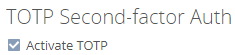换手机了,忘记备份 ownCloud TOTP 令牌了?
怎么办?!!!
#1 修改数据库,绕过TOTP验证
到数据库,找到 oc_twofactor_totp_secrets,将相关 user_id 对应的 verified 字段从1 改成 NULL。
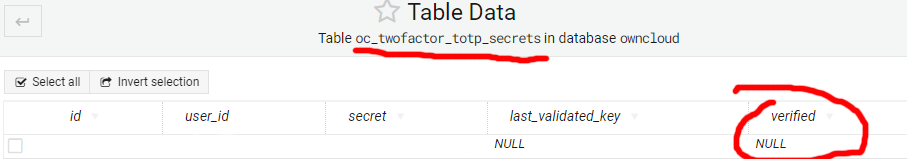
这样就可以绕过totp验证,进入账号。
#2 进入控制面板,生成新令牌,重新激活TOTP
进入账号后,在 Settings – Personal – Security 里,就会发现该账号 TOTP Second-factor Auth 没有激活。
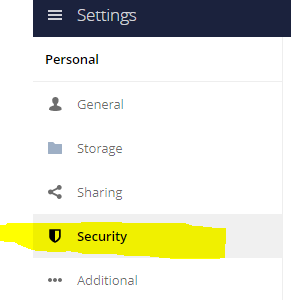
点击Active TOTP 生成新的TOTP secret就好了,验证之后就重新激活 TOTP 验证,之后登陆就要 second-factor verify authentication 了。